Grafana插件使用.md
概述
Grafana拥有丰富的图标功能,能很方便的从Prometheus、Zabbix、MySQL中读取相关的数据,对于运维人员来讲,是每日必看的站点。
但是对于一些复杂的图形,他的处理功能就比较弱了,这时我们想到了百度的echarts,有没有类似插件呢?还真被我们找到了。
官网地址是: https://github.com/Billiballa/bilibala-echarts-panel
echarts插件简单介绍
这个插件目前支持echarts 4.9 ,根据echarts的文档,我们只需要给出option, 就可以做出图形,如下,
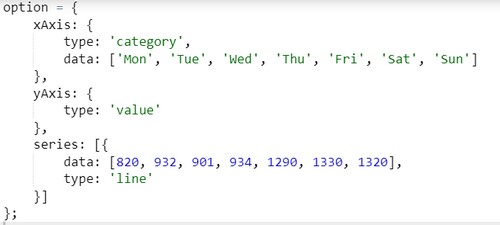
这个插件也很简单,就提供了一个Echarts Option,可以自行编写一些函数,最终return echarts中option内容就可以了。
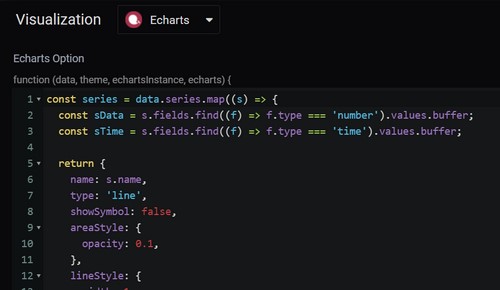
注意:官方还在Echarts Option上方提供FollowGrafanaTheme 开关,没什么用,占页面地盘,被我删掉了。
使用echarts制作大盘
经过一番了解,发现插件自带的第一个函数用于从数据源查询出来的time和value数据传递,因为我们的数据不是时序型数据,很难通过这个方法传递。
后来又发现这个插件支持ajax,可以发起ajax请求获取远程的数据,因此我们直接调用了远程数据。
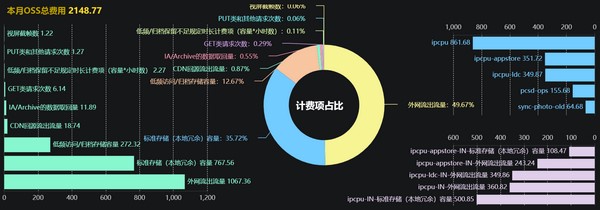
最终我们做出的大盘如上图,主要用来分析阿里云OSS存储的账单,那一项花费比较多,哪个bucket花费比较多,哪个计费项花费比较多,可以一目了然。
我们的代码如下
option = {
title: [
{text: '本月OSS总费用',x: '2%',y: '0%',
textStyle: {fontSize: 16, color: "#bd9f00"}},
{text: '',x: '12%',y: '0%',
textStyle: {fontSize: 16, color: "#ffdd29"}},
{text: '计费项占比',x: '49%',y: '47%',
textStyle: {fontSize: 18, color: "#fff"}},
],
tooltip: {
trigger: 'item',
formatter: '{a} <br/>{b}: {c} ({d}%)'
},
grid: [
{left: '2%', // 网格部分
right: '65%',
top: '10%',
bottom: '2%',
containLabel: true
},
{left: '75%', // 网格部分
right: '2%',
top: '10%',
bottom: '45%',
containLabel: true
},
{left: '75%', // 网格部分
right: '2%',
top: '65%',
bottom: '0%',
containLabel: true
},
],
xAxis: [
{gridIndex: 0,type: 'value',axisLabel: {
textStyle: {
color: '#c9c9ca'
}
},splitLine: {
lineStyle: {
type: "dotted"
}
}},
{gridIndex: 1,type: 'value', position: 'top', inverse:true, axisLabel: {
textStyle: {
color: '#c9c9ca'
}
},splitLine: {
lineStyle: {
type: "dotted"
}
}},
{gridIndex: 2,type: 'value', position: 'top', inverse:true, axisLabel: {
textStyle: {
color: '#c9c9ca'
}
},splitLine: {
lineStyle: {
type: "dotted"
}
}},
],
yAxis: [
{gridIndex: 0, type: 'category' ,position: 'top'},
{gridIndex: 1, type: 'category' , inverse:true, },
{gridIndex: 2, type: 'category' , inverse:false, },
],
color: ["#87f7cf", "#f7f494", "#72ccff", "#f7c5a0", "#fc97af", "#d4a4eb", "#d2f5a6", "#76f2f2"],
series: [
{
name: '费用类别',
type: 'pie',
center: ['54%', '50%'],
radius: ['35%', '60%'],
avoidLabelOverlap: true,
color: [ "#f7f494", "#72ccff", "#f7c5a0", "#87f7cf","#fc97af", "#d4a4eb", "#d2f5a6", "#76f2f2"],
label: {
show: true,
position: 'outside',
formatter: '{a|{b}:{d}%}\n{hr|}',
rich: {
hr: {
borderRadius: 3,
width: 3,
height: 3,
padding: [3, 3, 0, -12]
},
a: {
padding: [-30, 15, -20, 15]
}
}
},
labelLine: {
normal: {
length: 20,
length2: 30,
lineStyle: {
width: 1,
color: '#fff'
}
}
},
emphasis: {
label: {
show: true,
fontSize: '30',
fontWeight: 'bold'
}
},
labelLine: {
show: true
}
},
{
name:'费用类别',
type: 'bar',
xAxisIndex: 0,
yAxisIndex: 0,
label: {
normal: {
show: true,
position: 'right',
formatter: '{b} {c}'
}
}
},
{
name:'费用类别',
type: 'bar',
color: [ "#72ccff", "#f7c5a0", "#f7f494","#87f7cf","#fc97af", "#d4a4eb", "#d2f5a6", "#76f2f2"],
xAxisIndex: 1,
yAxisIndex: 1,
label: {
normal: {
show: true,
position: 'left',
formatter: '{b} {c}'
}
}
},
{
name:'费用类别',
type: 'bar',
color: [ "#e0cfeb", "#d2f5a6", "#76f2f2"],
xAxisIndex: 2,
yAxisIndex: 2,
label: {
normal: {
show: true,
position: 'left',
formatter: '{b} {c}'
}
}
},
]
};
$.ajax({
url: "https://json.ipcpu.com/json/ossdata.json",
type: 'GET',
dataType: 'json',
error: function (request, error) {
console.log(" Can't do because: " + error);
},
success: function (res) {
if (res) {
option.series[0].data = res.itemdata;
option.series[1].data = res.itemdata;
option.series[2].data = res.bucketdata.slice(0,5);
option.series[3].data = res.detaildata.slice(0,5);
option.title[1].text = res.totalfee;
echartsInstance.setOption(option)
}
}
});代码第一部分,option用来定义了echarts图表的属性;第二部分是调用了ajax获取远程的json数据来对图表进行绘制。
总结
时序型数据(time series data) 有多个Time-Value(时间戳和值的组合)构成,Grafana、Prometheus就是专门处理这种数据的;在处理其他数据的时候就非常不友好了。
本例中我们通过ajax获取的json数据,使用echarts图形组件进行展示,仅仅是在Grafana上加了一个页面,与Grafana本身关系不大,我们实现的功能可以很容易的挪到其他HTML页面上。
转载请注明:IPCPU-网络之路 » Grafana中echarts插件使用